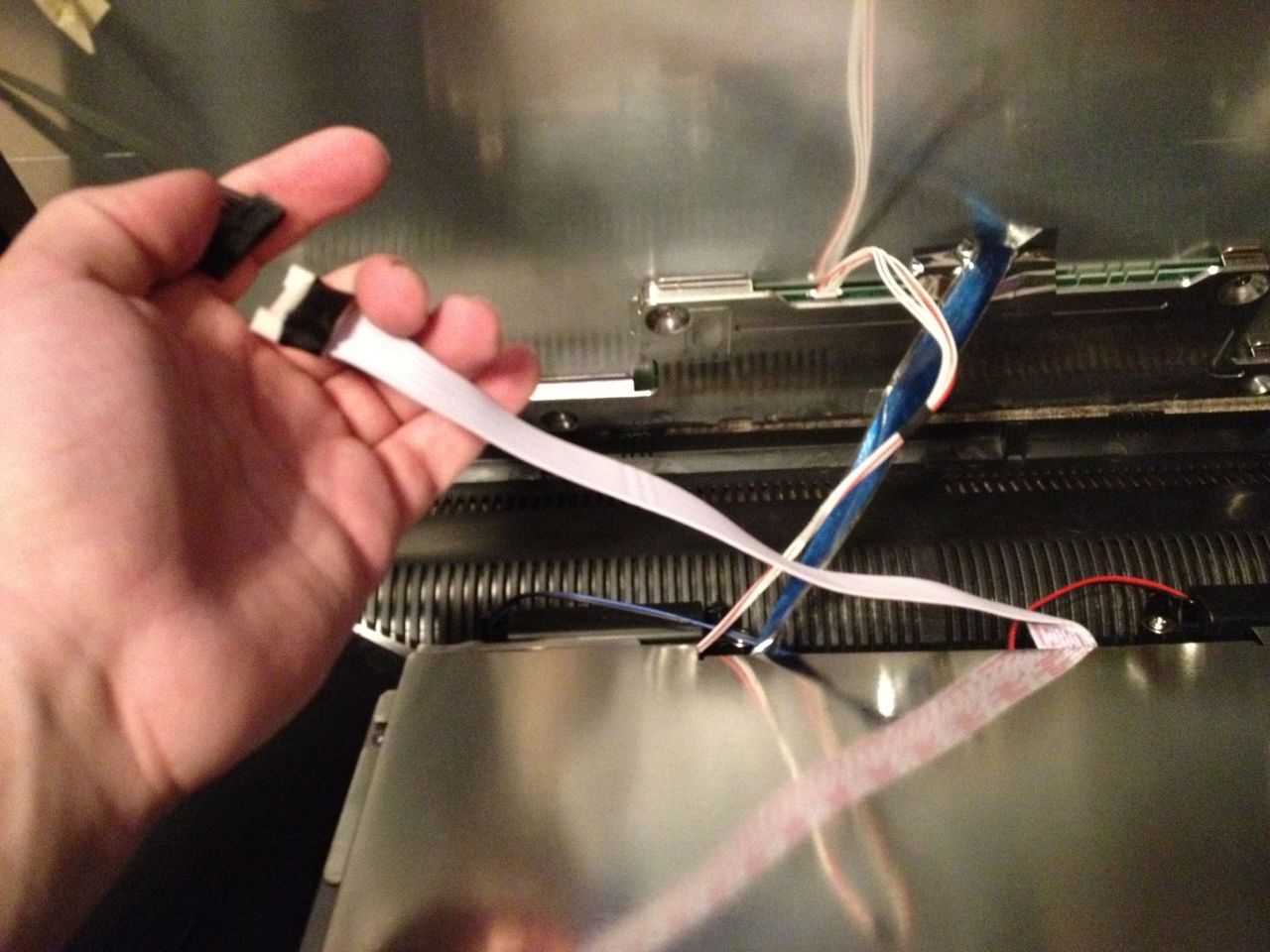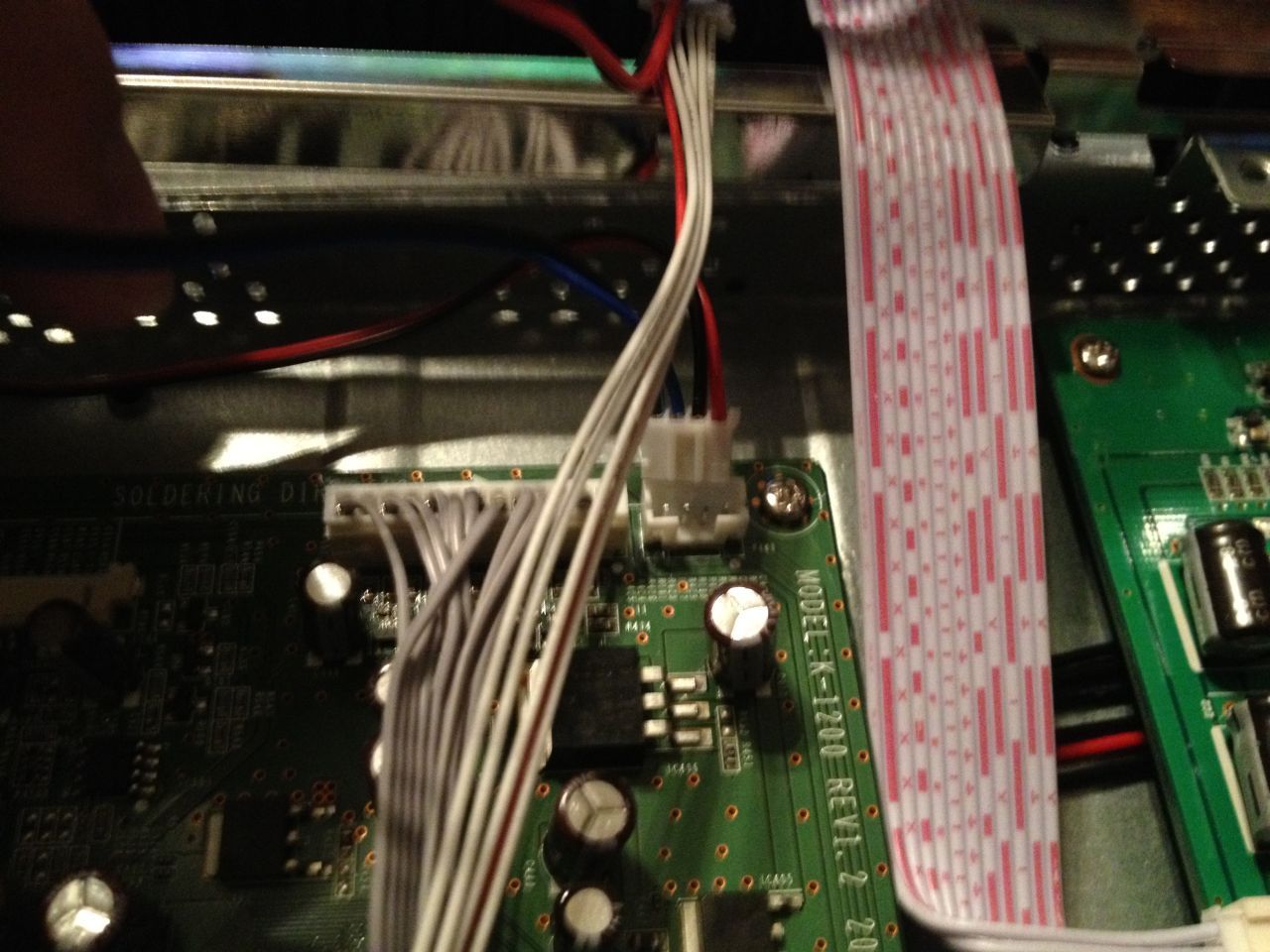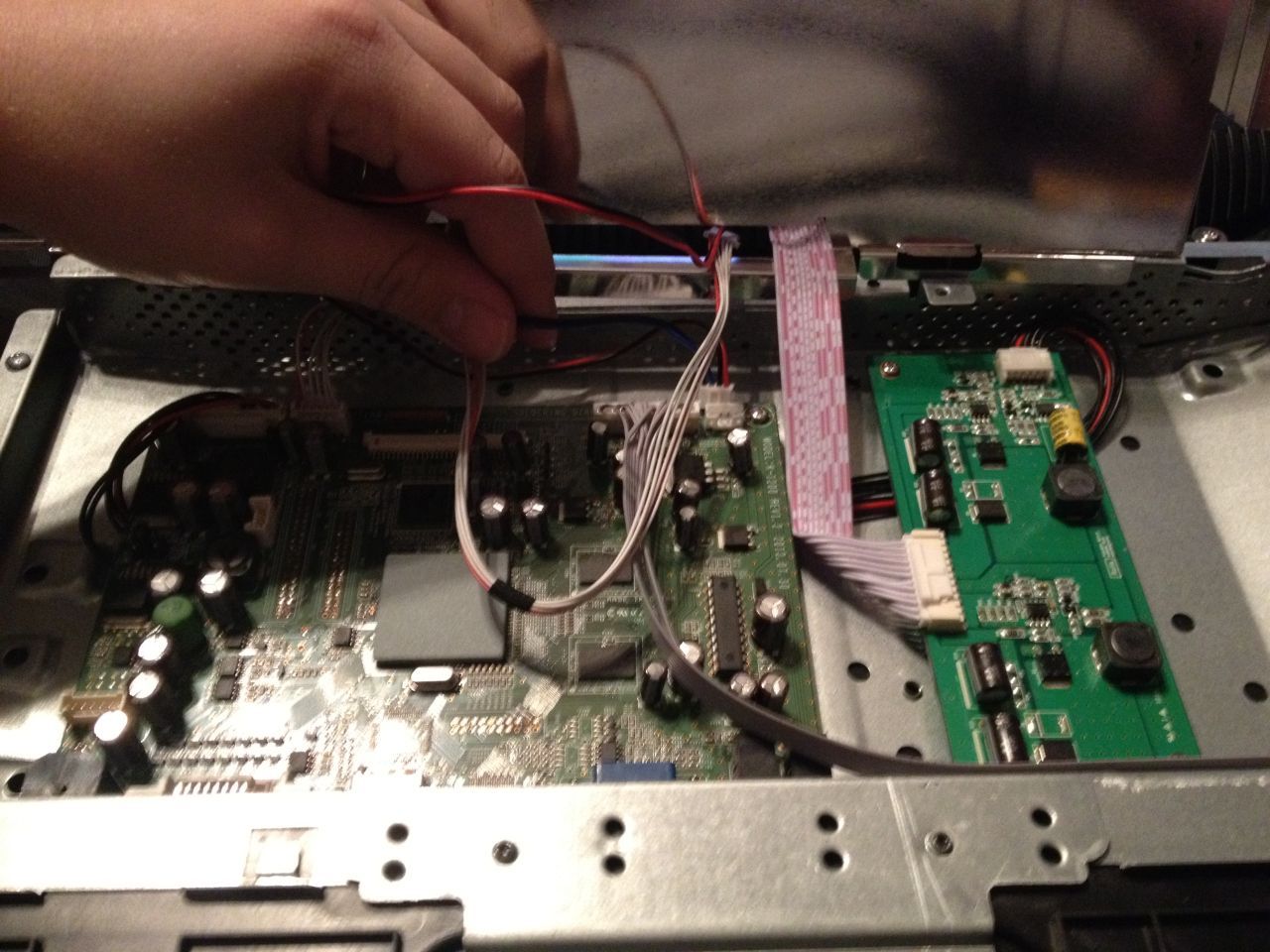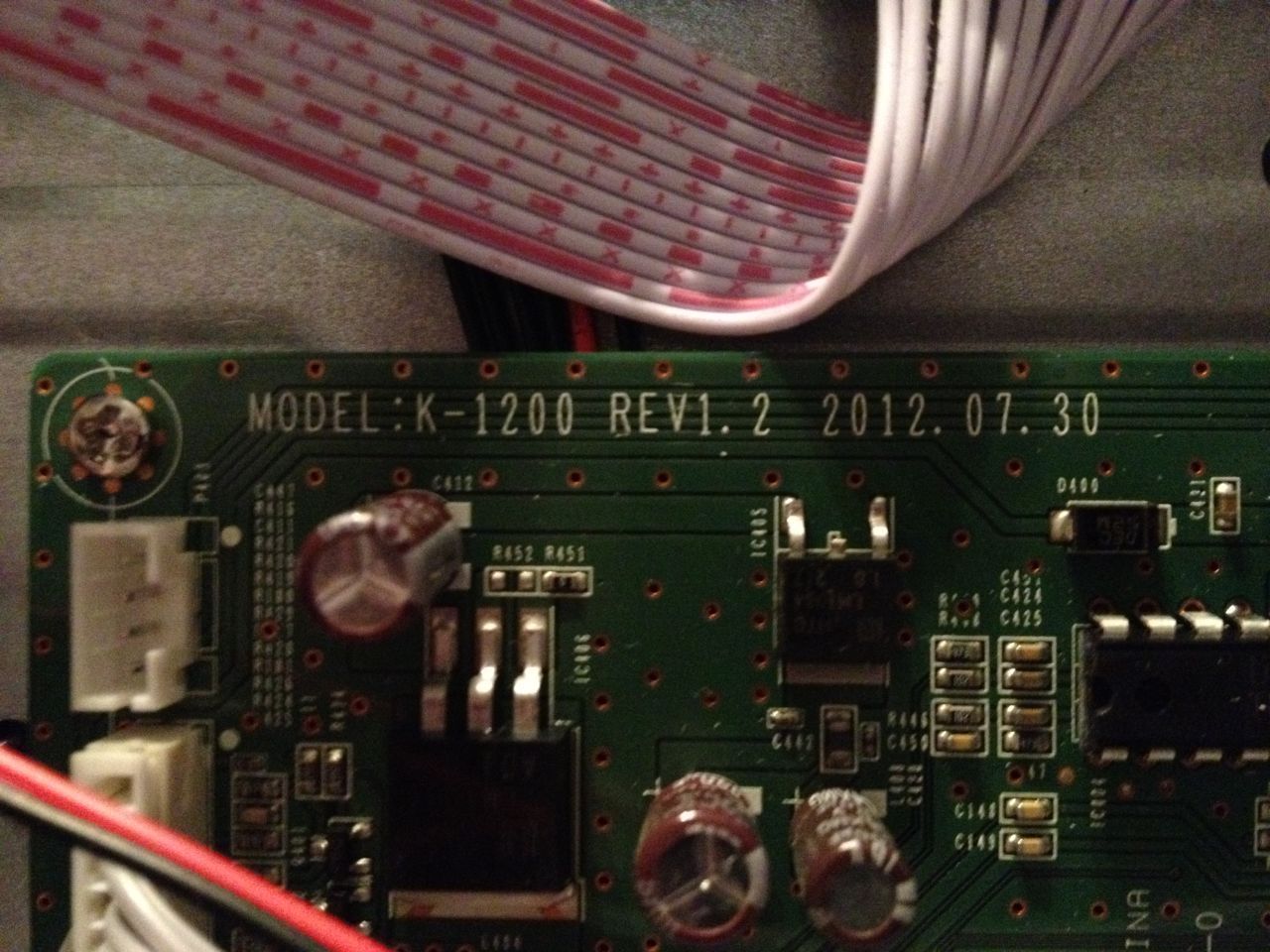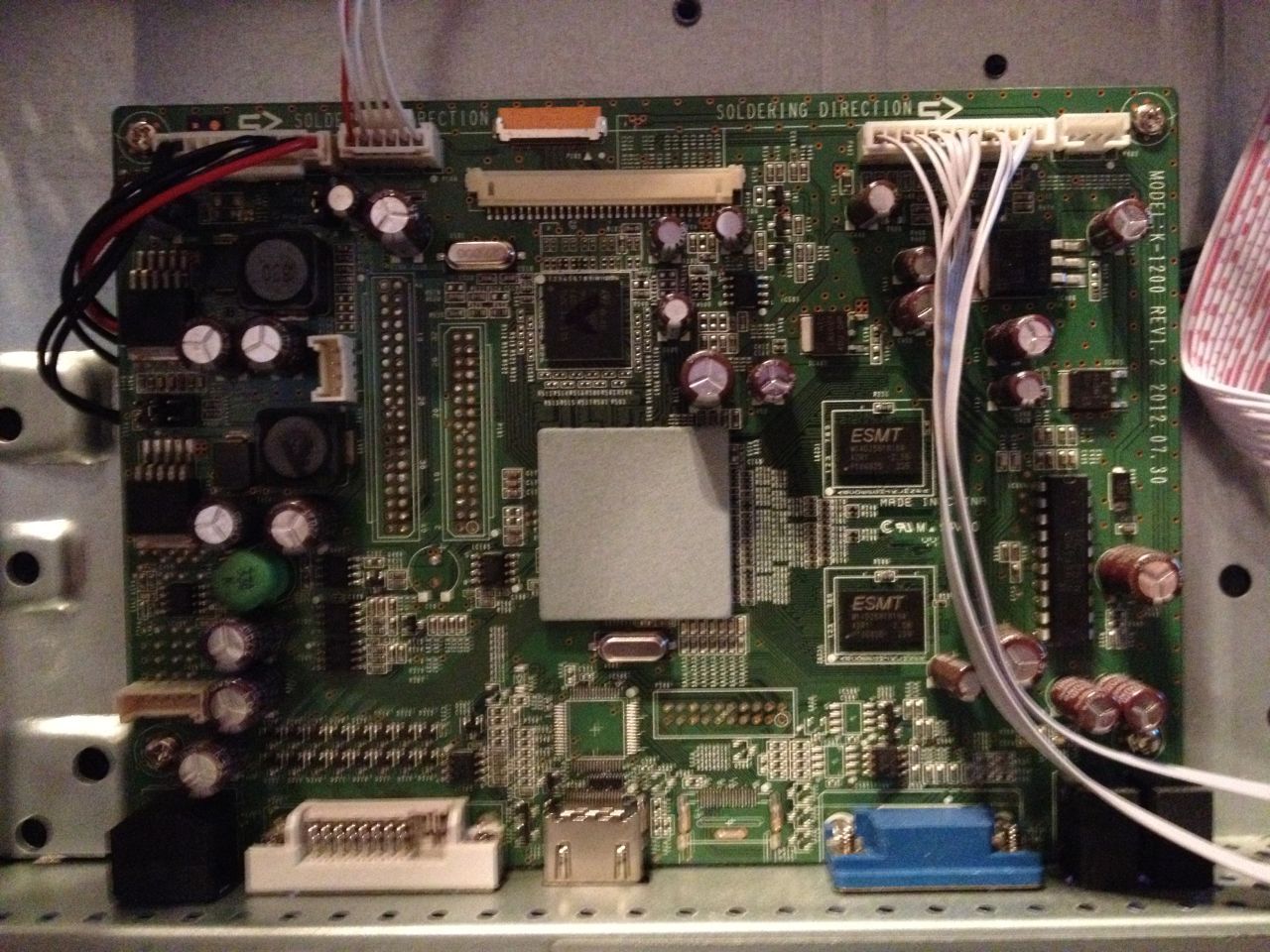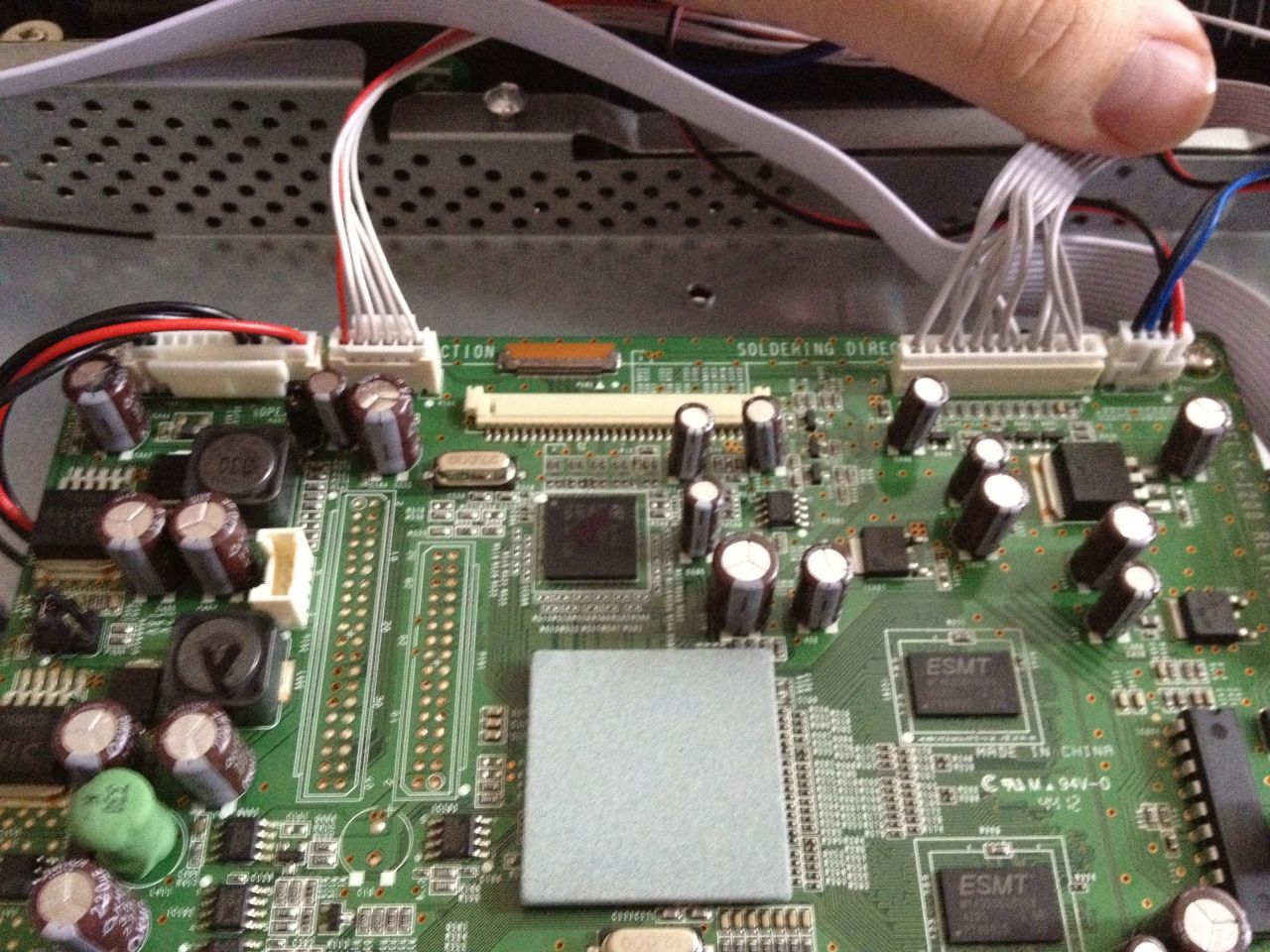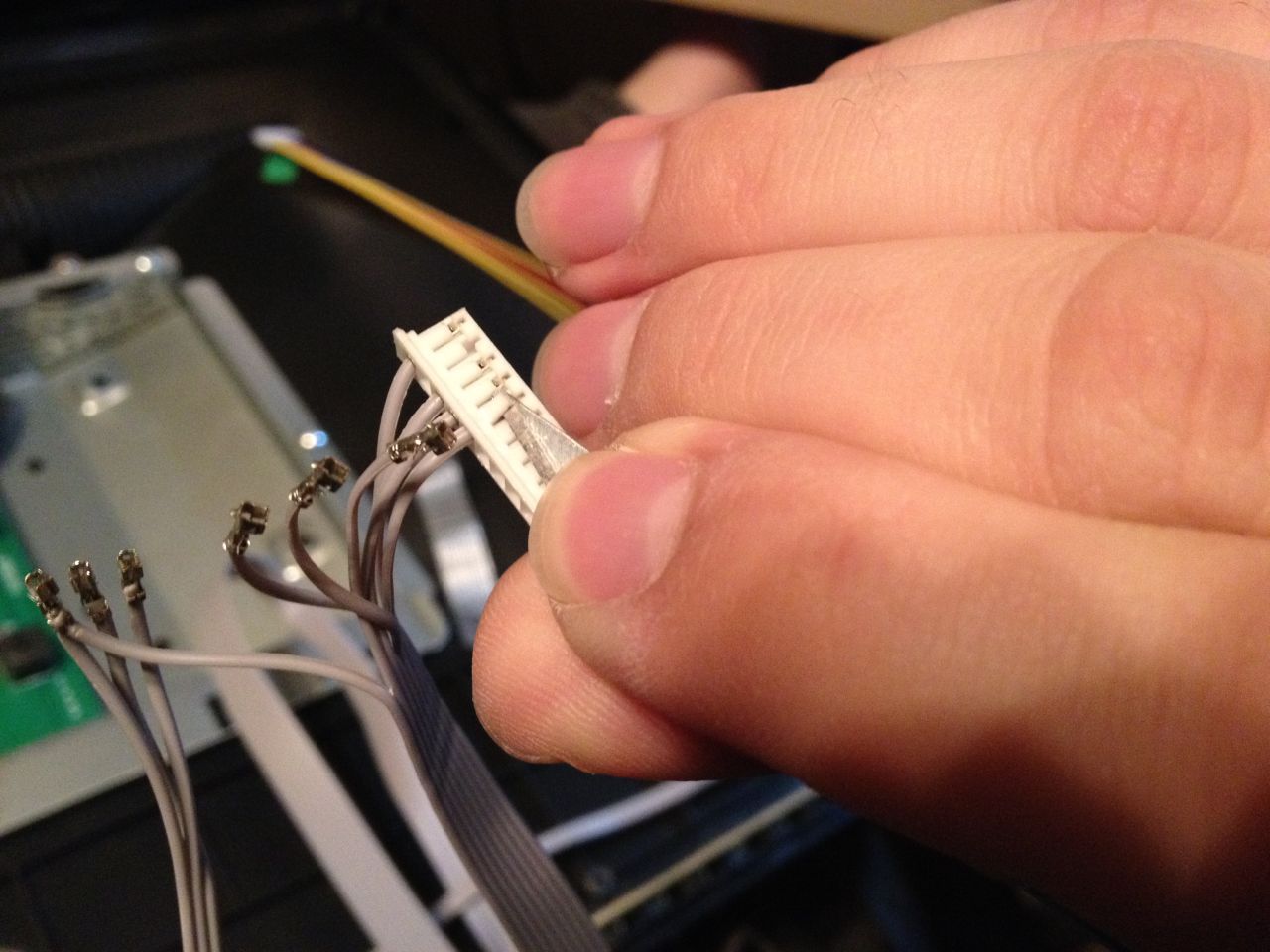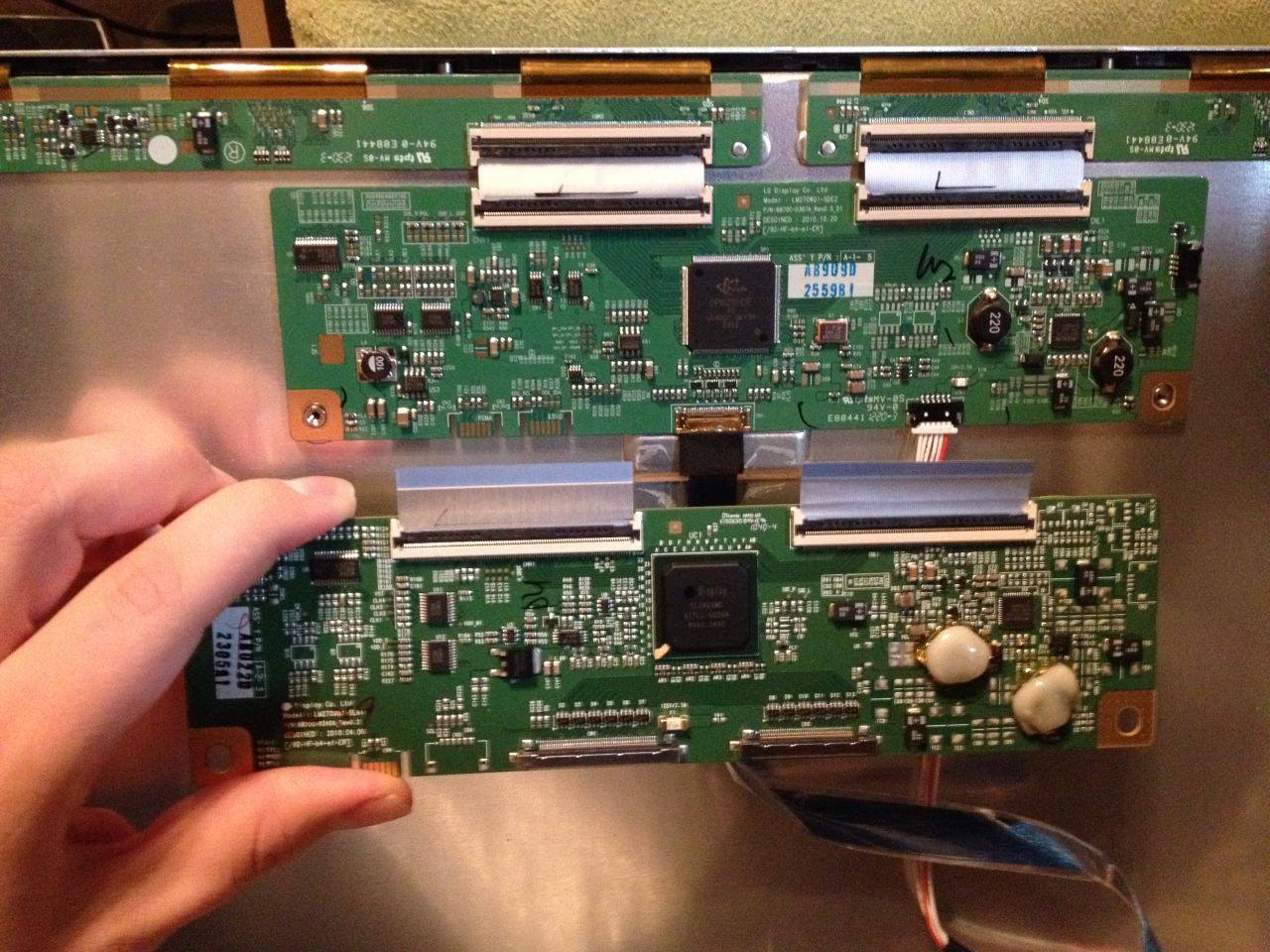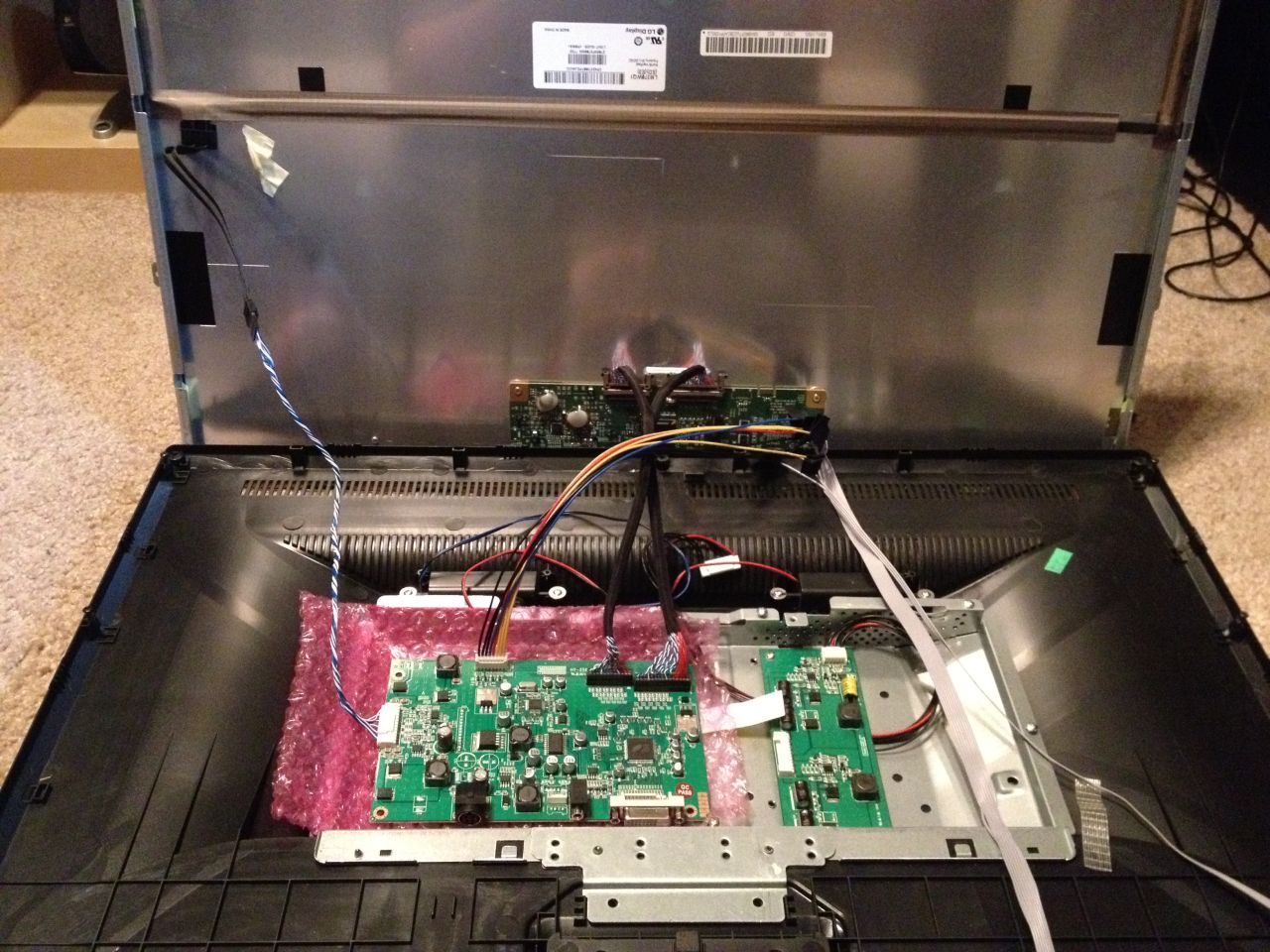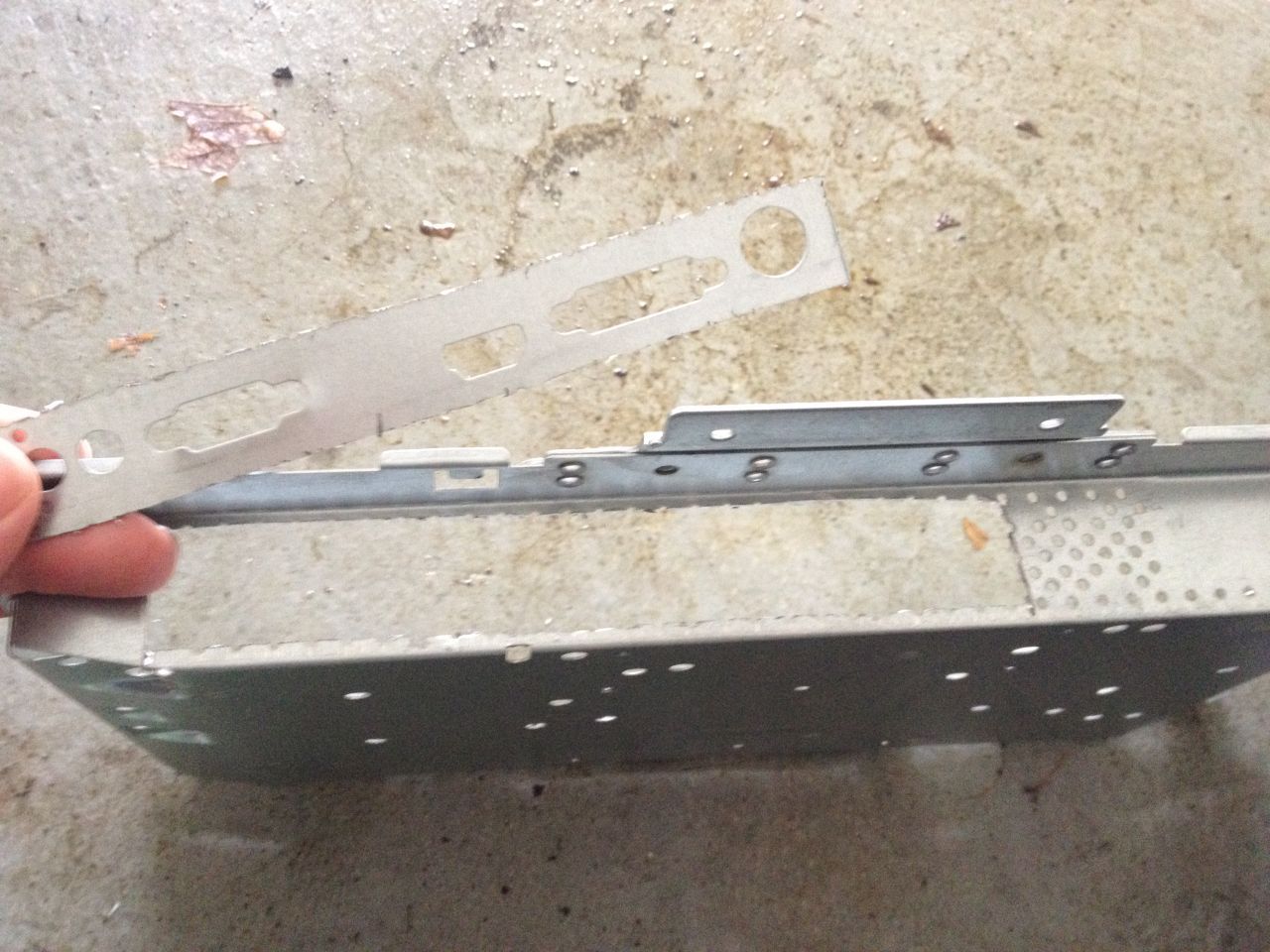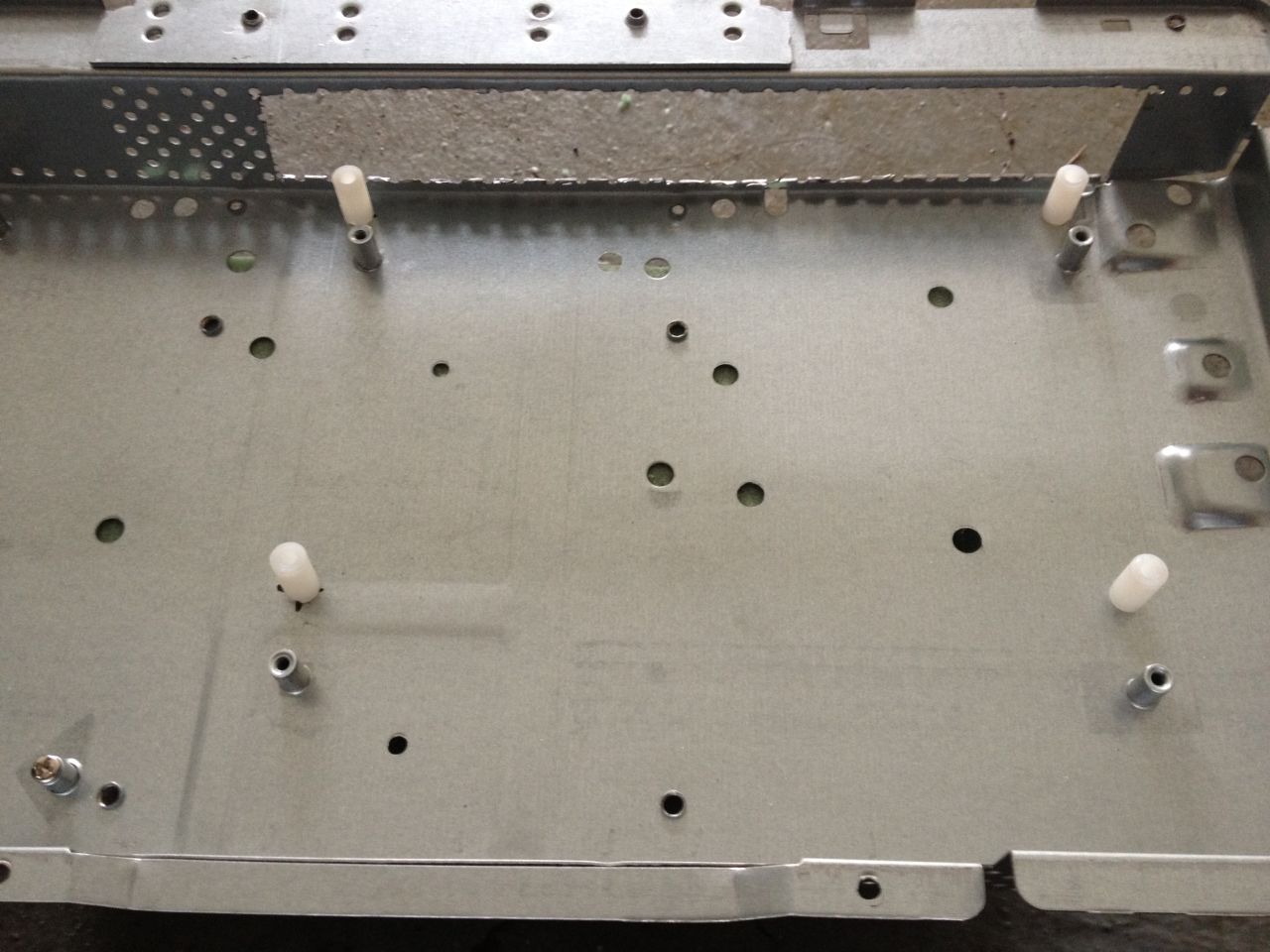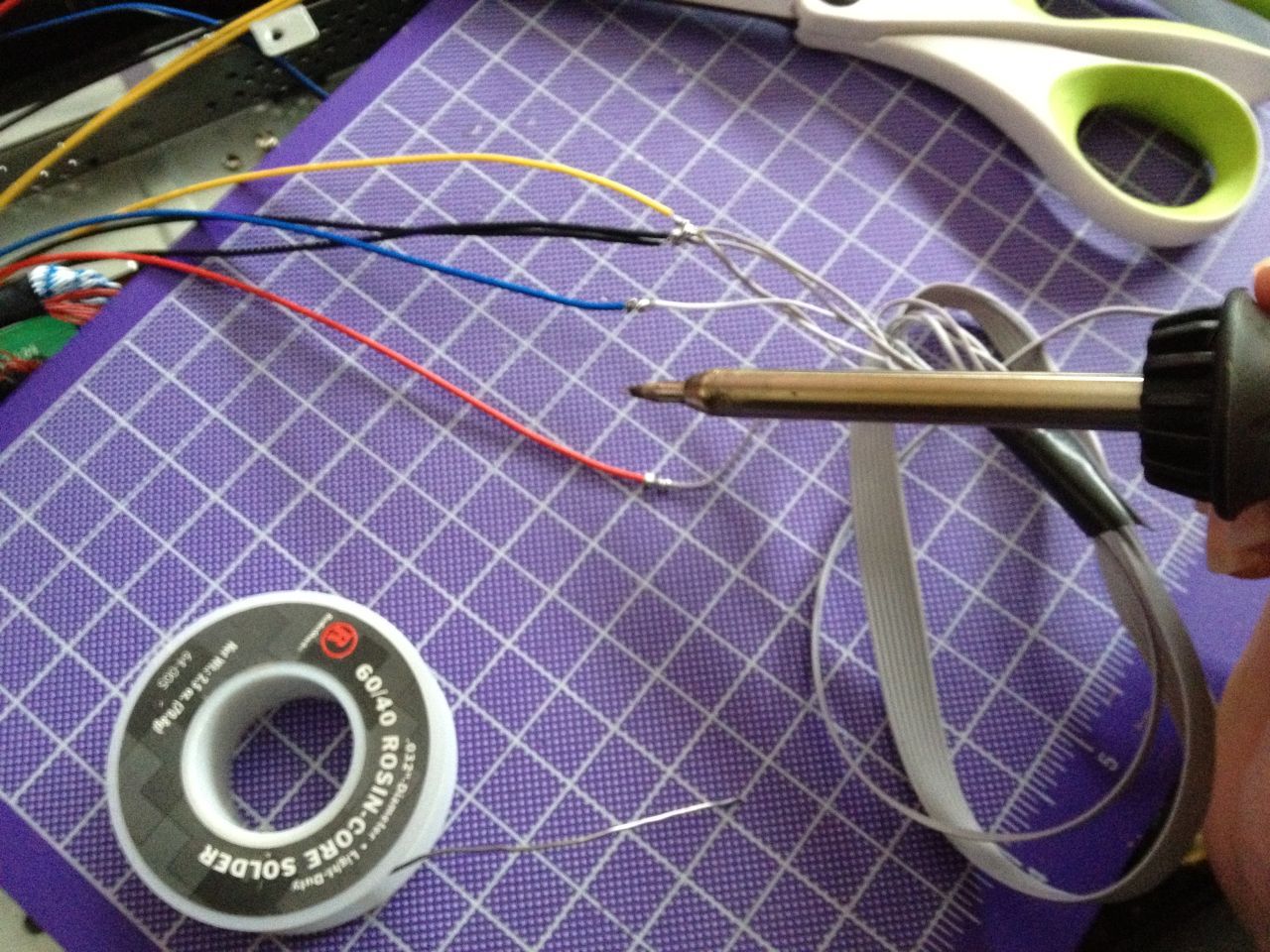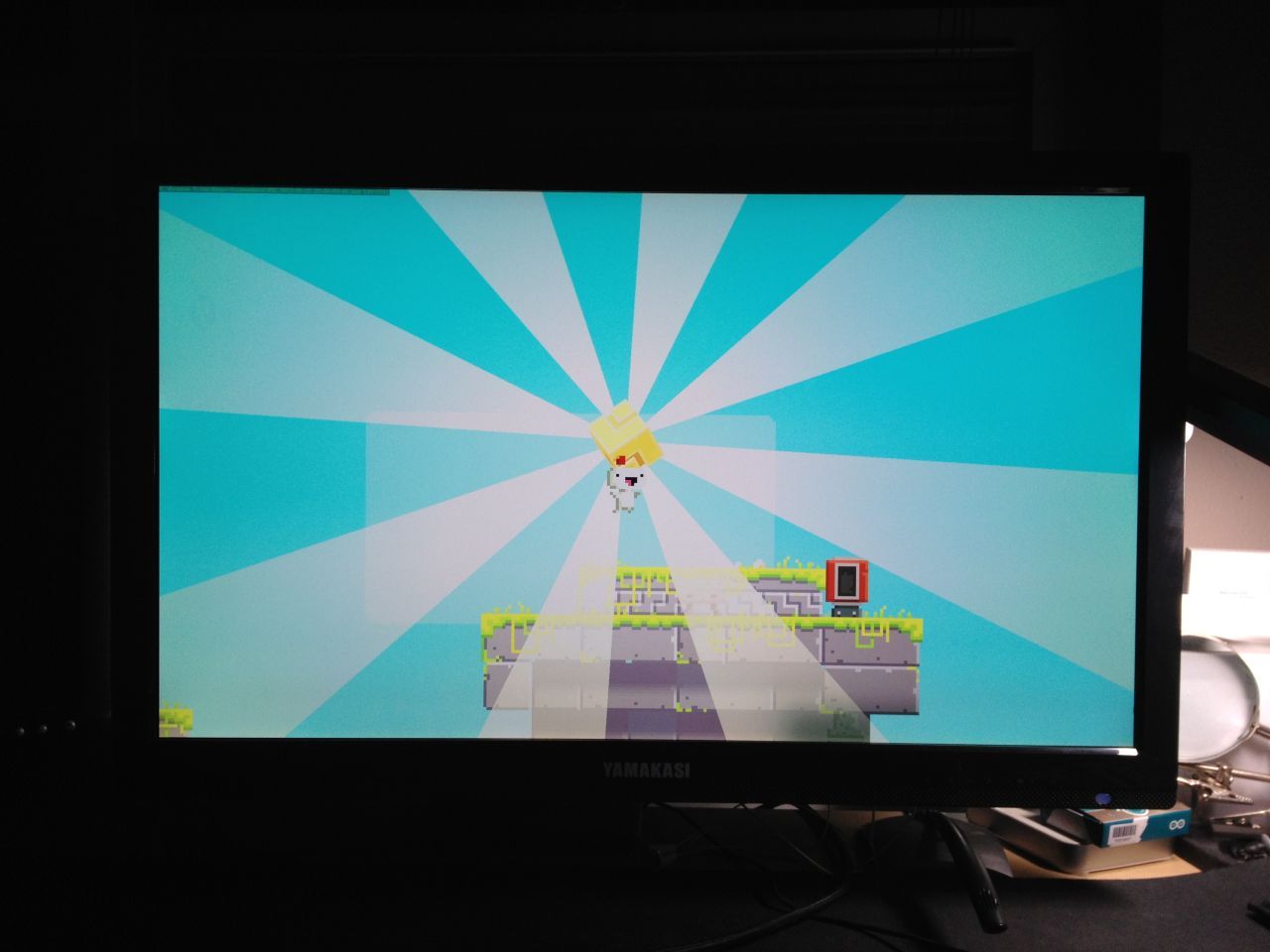In late 2012 I decided to try out an imported Korean Yamakasi 27”; 2560x1440 IPS display. These have become particularly popular because of the high quality panels (the same as the Dell and Apple high-end monitors) at less than half the price, with some early models capable of overclocking to 120Hz. I decided the benefits outweighed the risks of spending so much money on a monitor with essentially no warranty. The panel was excellent, with no backlight bleed, excellent color, no dead pixels, and good response time. Unfortunately after 1 year the DVI board fried, and I ended up with similar problems to the one below:
Thankfully, because of the monitor’s popularity, there has been a community dedicated to documenting these monitors (and specifically my brand, the Yamakasi Catleap). An online store called “Overlord” has started selling their own overclockable PCB replacement sets for many of these Korean monitors. After doing some research I found that the OC board was capable of working with my exact panel, an LG LM270WQ1(SD)(E3). However these boards are not a drop-in replacement for my catleap (they’re meant for a Q270 and I bought a Q271). My monitor came with a specially designed signal board that provides a conventional on screen display for changing brightness, contrast, etc, and contained a scalar and signal converter for HDMI and VGA connections. The OC board contains only a DVI connection with no OSD. The boards are different dimensions with different connections as well. As far as I know, this is the first time one of these OC PCB’s has been retrofit into a Q271 monitor. My primary goal was to get the monitor working again, with overclocking just a bonus. The board is supposedly capable of a 96Hz refresh, but I’ve only been able to get to 88Hz. At 89Hz there is a noise that develops between the horizontal lines. At 90Hz, the screen flickers or does not display. I could try replacing my DVI-D cable, or add more shielding, but for now I’m content.